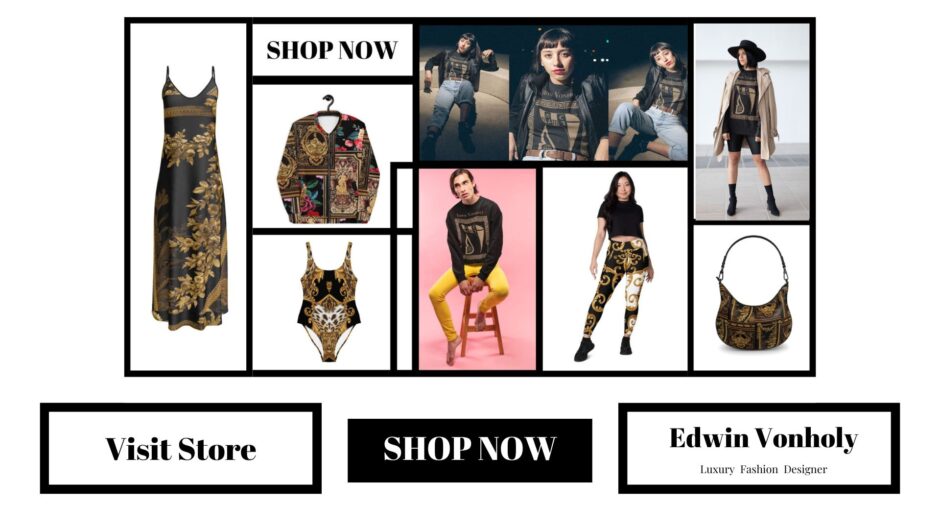Garmin watches are trusted by athletes, adventurers, and everyday users for their precision, durability, and smart features. But like any wearable tech, they require proper care to stay in top condition. Whether you’re wearing your Garmin for intense workouts or casual daily use, a few simple practices can significantly extend its lifespan. Here’s how to keep your Garmin watch functioning smoothly and looking its best for years to come.
1. Clean Your Watch Regularly
Your Garmin watch comes into contact with sweat, dirt, oils, and lotions every day—especially during workouts. Regular cleaning prevents buildup that can damage the strap, sensors, or screen.
How to Clean It:
- Use a soft, damp cloth to wipe down the watch case and strap.
- Avoid harsh chemicals or soap; opt for mild, non-abrasive cleansers.
- Use a soft brush (like a toothbrush) to clean between crevices or around sensors.
- Let it air dry completely before wearing it again.
2. Protect the Screen
The display is one of the most vulnerable parts of your Garmin watch. Scratches or cracks can compromise both aesthetics and functionality.
Protection Tips:
- Apply a tempered glass or plastic screen protector.
- Avoid wearing your Garmin during activities where it could scrape against hard surfaces.
- Store it in a protective case when not in use or during travel.
3. Avoid Extreme Temperatures
Garmin watches are built to handle various environments, but prolonged exposure to extreme heat or cold can shorten battery life and damage internal components.
Best Practices:
- Don’t leave your watch in direct sunlight for long periods (e.g., on a car dashboard).
- Avoid wearing it in saunas or hot tubs.
- In freezing temperatures, keep it under your sleeve or jacket to maintain a safe temperature.
4. Charge Smartly
While Garmin watches generally have strong battery life, poor charging habits can diminish long-term battery performance.
Charging Tips:
- Use the original Garmin charging cable or a certified replacement.
- Don’t overcharge; unplug it when fully charged.
- Avoid charging in very hot or cold environments.
- Let the battery drain occasionally to recalibrate charge readings.
5. Take Care of the Band
Whether your Garmin has a silicone, leather, nylon, or metal band, proper care is essential for comfort and appearance.
Maintenance Tips:
- Clean silicone bands with water and a bit of rubbing alcohol.
- Avoid soaking leather straps; use a leather conditioner occasionally.
- Dry your band thoroughly after workouts or exposure to water.
- Replace the band when it shows signs of wear or discoloration.
6. Keep Software Up to Date
Garmin frequently releases firmware updates that improve performance, fix bugs, and introduce new features.
How to Stay Updated:
- Sync your watch regularly with the Garmin Connect app.
- Follow update prompts or check manually through device settings.
- Ensure your app is updated to the latest version for compatibility.
7. Store It Safely
If you’re not using your Garmin for an extended period, proper storage ensures it remains in good working condition.
Storage Advice:
- Store in a cool, dry place.
- Keep it partially charged (around 50%) before long-term storage.
- Avoid storing in humid areas like bathrooms.
Final Thoughts: Consistent Care, Long-Term Performance
Your Garmin watch is more than just a timepiece—it’s a powerful tool for fitness, navigation, and smart connectivity. With a little consistent care, you can maximize its performance and longevity. Whether you’re a serious athlete or a weekend explorer, these tips will help ensure your Garmin continues to deliver accurate, reliable service every step of the way.