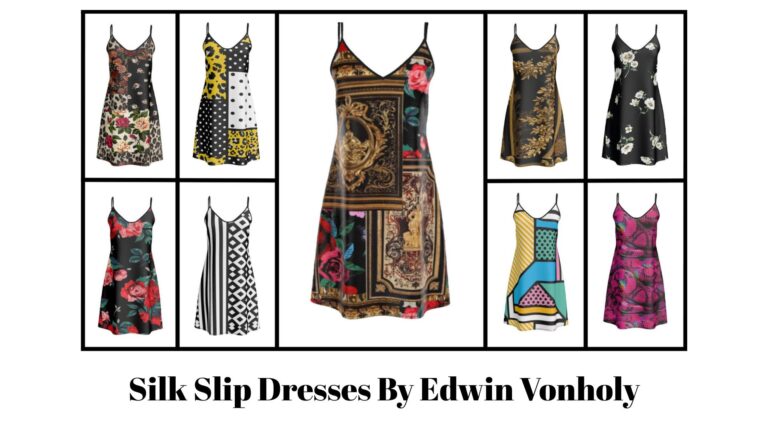How to Stay Safe When Shopping at Online Clothing Stores
Online shopping offers convenience, variety, and often great deals, but it also comes with its own set of risks. From fraudulent websites to personal data breaches, it’s important to take precautions when making purchases from online clothing stores. In this article, we’ll discuss the steps you can take to stay safe while shopping for your next fashion find.
1. Shop Only at Trusted Websites
The first rule of safe online shopping is to make sure you’re shopping at reputable and trusted websites. Established retailers like ASOS, Amazon, and Nordstrom have well-known reputations and strong customer support systems. If you’re considering a lesser-known site, take a moment to research the company. Look for customer reviews, check if they have a physical store or a presence on social media, and ensure they have a professional website with clear contact information.
Pro tip: Use search engines or websites like Trustpilot to read reviews from other shoppers before making a purchase.
2. Look for HTTPS in the Website URL
Before entering any personal or payment information on a website, check the URL to ensure it starts with “https://” rather than just “http://.” The ‘s’ stands for secure, meaning that the website encrypts your data, making it harder for hackers to intercept your information.
Pro tip: Some browsers even display a small padlock icon next to the URL when the site is secure, so always check before proceeding to checkout.
3. Use Secure Payment Methods
When it comes to online payments, security is paramount. Always use trusted and secure payment methods like credit cards, PayPal, or other third-party services that offer buyer protection. These payment systems are usually equipped with fraud detection measures, and in case of any issues, you may have the option to dispute charges.
Pro tip: Avoid using debit cards for online shopping as they don’t offer the same level of fraud protection as credit cards.
4. Be Careful with Personal Information
Only provide necessary information when shopping online. Avoid giving out extra details like your full address, phone number, or other personal data unless absolutely required for shipping. Many sites ask for excessive details that aren’t necessary for completing a purchase. Be sure to review what information you are sharing, and always use a unique, strong password for your accounts.
Pro tip: If the website requests too much personal information without a clear reason, consider shopping elsewhere.
5. Watch Out for Too-Good-to-Be-True Deals
If a deal seems too good to be true, it probably is. Deeply discounted items on expensive brands or extreme flash sales can be a red flag for scams. While everyone loves a bargain, it’s important to stay realistic about what you can expect. If the price is significantly lower than elsewhere, it could be a scam or a counterfeit product.
Pro tip: Compare prices across multiple retailers to ensure the deal is legitimate.
6. Check Return and Refund Policies
Before making a purchase, always read the return and refund policies. A trustworthy online store will have clear terms about how to return items, what the timeline is for returns, and whether or not you’ll be charged a restocking fee. If a store doesn’t have a return policy or makes it difficult to return items, think twice before buying.
Pro tip: Opt for stores with free return shipping or reasonable return policies to avoid unnecessary costs.
7. Avoid Public Wi-Fi When Shopping Online
While it might be tempting to shop from the comfort of a café or airport lounge, public Wi-Fi is not secure for online shopping. Hackers can intercept your data on unsecured networks, putting your personal and payment details at risk. If you must shop while on public Wi-Fi, consider using a Virtual Private Network (VPN) to protect your connection.
Pro tip: Use a VPN when shopping on public Wi-Fi to add an extra layer of security.
8. Use Two-Factor Authentication (2FA)
Many online retailers offer two-factor authentication (2FA) as an added security measure for your account. By enabling 2FA, you add an additional step to logging into your online store accounts, such as receiving a code on your phone or email that you must enter to access your account. This extra layer of security helps prevent unauthorized access to your personal information.
Pro tip: Enable 2FA on any site that supports it, especially when storing credit card details or order history.
9. Stay Up to Date with Security Software
Ensure that your device has the latest security software installed, including antivirus programs, firewalls, and anti-malware tools. Keeping your software up to date helps protect your device from potential threats when browsing online stores. Regular updates will also safeguard you from vulnerabilities that could be exploited by cybercriminals.
Pro tip: Set your security software to update automatically to ensure you’re always protected.
10. Be Aware of Phishing Scams
Phishing scams are another common risk when shopping online. These scams usually come in the form of unsolicited emails or text messages that claim to be from an online retailer, asking you to click a link or provide sensitive information. Always be cautious of any communication that asks for personal details or payment information, especially if it’s unexpected.
Pro tip: Double-check the sender’s email address or phone number to confirm that the message is legitimate, and never click links in suspicious emails.
Conclusion
Shopping online is a fun and convenient way to refresh your wardrobe, but it’s important to prioritize safety when making purchases. By following these tips—shopping at trusted websites, using secure payment methods, and staying alert to scams—you can enjoy your online shopping experience with peace of mind. Stay informed, stay cautious, and happy shopping!