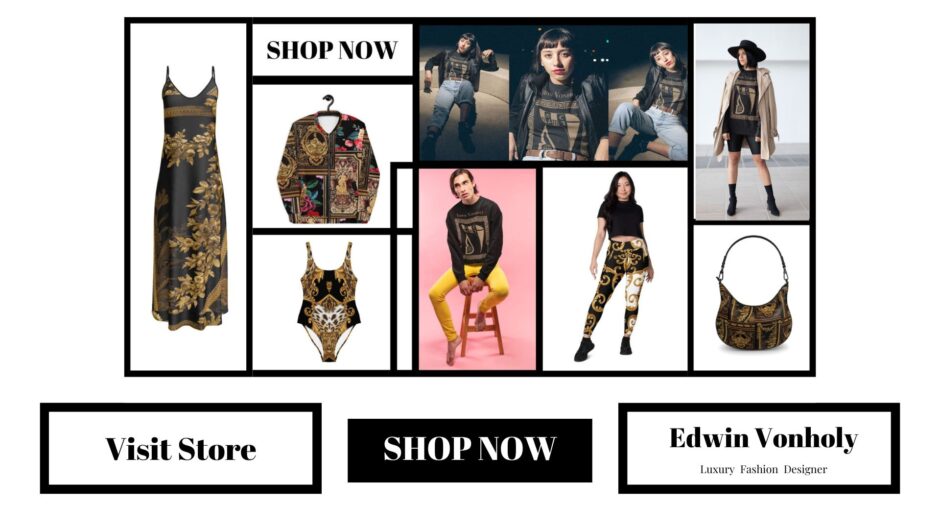Garmin watches are known for their superior GPS accuracy, robust durability, and cutting-edge fitness tracking. Unfortunately, their popularity also makes them a common target for counterfeiters. Fake Garmin watches may look convincing at first glance, but they often fall short in quality, performance, and longevity. Whether you’re shopping online or buying secondhand, it’s crucial to know how to distinguish the real deal from a knockoff. Here’s how to spot a fake Garmin watch with confidence.
1. Check the Packaging Quality
Genuine Garmin products always come in high-quality, professionally printed boxes. Look for:
- Crisp logos and accurate color printing
- Tamper-evident seals or shrink wrap
- Proper model names and specifications
- A legitimate serial number sticker
Counterfeit packaging often looks slightly “off” — it may have spelling errors, blurry graphics, or incorrect branding.
2. Inspect the Watch’s Build and Materials
Authentic Garmin watches are made from premium materials designed to withstand tough environments. Examine the following:
- Watch body: Should feel sturdy, not flimsy or lightweight
- Buttons: Should have a solid, responsive click (not mushy)
- Screen: Real Garmins use high-quality displays with clear resolution
- Bands: OEM bands are durable and include the Garmin logo or branding
Poor craftsmanship, uneven seams, or overly plastic construction are red flags.
3. Verify the Serial Number
All genuine Garmin watches have a unique serial number, typically found:
- On the back of the watch body
- On the packaging and/or included documentation
- In the watch settings under “About” or “Device Info”
Go to Garmin’s official website or contact their support to verify if the serial number is authentic. If the number is missing, altered, or doesn’t match the model, it’s likely fake.
4. Use the Garmin Connect App
Once you’ve powered on the watch, try connecting it to the official Garmin Connect app. Counterfeit devices often:
- Fail to sync
- Show errors or don’t register as a Garmin product
- Display inaccurate or generic device names
If the watch connects but behaves erratically or lacks key Garmin features, it’s likely not genuine.
5. Assess the Price and Seller Reputation
If the deal seems too good to be true—it probably is. Watch out for:
- Deep discounts well below retail price
- Sellers without verified purchase history or reviews
- Listings on unofficial sites or social media pages
Always buy from trusted retailers, the official Garmin store, or authorized dealers.
6. Evaluate Software and Interface
A real Garmin watch runs on proprietary Garmin OS, featuring:
- Clean, well-organized menus
- Access to specific Garmin features like Body Battery™, Pulse Ox, and VO2 Max
- Language and date/time settings that match your region
Fakes may have laggy interfaces, poor translations, or completely different software.
7. Look at Charging Cable and Accessories
Garmin uses specific charging connectors and cable styles that differ between models. If the included charger:
- Doesn’t match what’s shown on Garmin’s site
- Feels extremely light or poorly built
- Is a generic USB cable without Garmin branding
…it’s likely not from Garmin.
Conclusion: Trust Your Instincts and Do the Research
Spotting a fake Garmin watch requires attention to detail and a healthy level of skepticism. By examining the packaging, build quality, software behavior, and seller credibility, you can avoid wasting money on a counterfeit product. Always compare your findings with Garmin’s official documentation and reach out to their support team if in doubt.
Pro tip: When in doubt, buy directly from Garmin or a certified dealer to ensure authenticity, warranty protection, and long-term value.