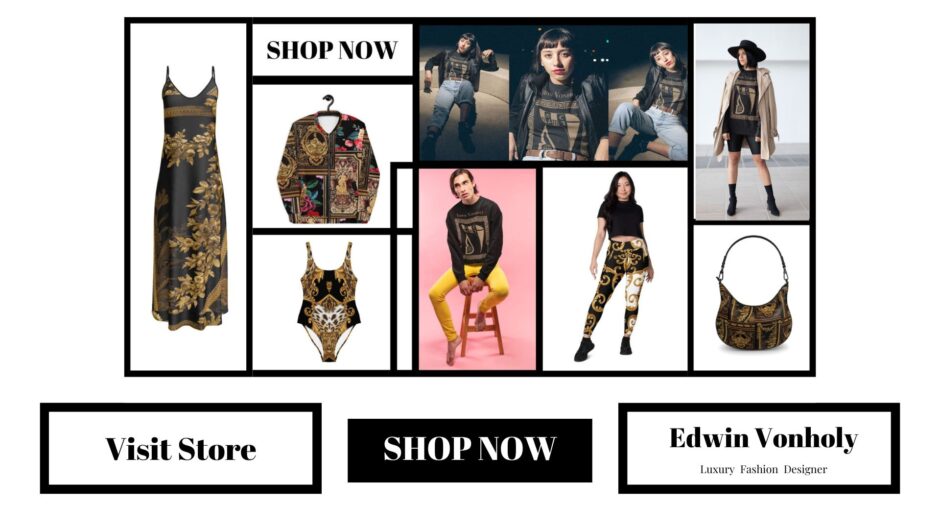Garmin watches are celebrated for their robust battery life, making them ideal companions for athletes, adventurers, and everyday users. However, as with all smartwatches, battery performance depends heavily on how you use your device. Whether you’re preparing for an ultra marathon or simply want your Garmin to last through the week, understanding how to maximize battery life between charges is essential. This article offers practical tips to help you get the most out of your Garmin watch battery.
Understanding Garmin Watch Battery Life
Before diving into battery-saving tips, it’s helpful to know what affects your Garmin’s battery life. Factors include:
- Display type: AMOLED screens consume more power than traditional transflective displays.
- GPS usage: Continuous GPS tracking drains battery faster, especially with multi-band or multi-GNSS modes enabled.
- Sensors: Heart rate monitoring, pulse oximetry, and other sensors use additional power.
- Smart features: Notifications, music playback, and Wi-Fi connectivity can reduce battery longevity.
- Settings: Screen brightness, vibration alerts, and activity tracking settings also impact usage.
With these variables in mind, here are effective ways to extend your Garmin watch’s runtime.
1. Optimize GPS Settings
GPS is the biggest battery drain on any Garmin watch.
- Use smart GPS modes like GPS-only or GPS + GLONASS instead of multi-band GPS when ultra precision isn’t needed.
- Activate UltraTrac mode on supported devices to lower GPS sampling rate, preserving battery during long hikes or runs.
- Turn off GPS when you don’t need tracking, such as during casual wear or indoors.
2. Adjust Display Settings
The screen is another major power consumer.
- Lower screen brightness or switch to auto-brightness so it adapts to ambient light.
- Reduce screen timeout duration to turn off the display quicker after use.
- Choose watches with transflective memory-in-pixel (MIP) displays if battery life is a priority, as they use less power than AMOLED.
- Disable always-on display if your model supports it, or use it sparingly.
3. Limit Sensor Usage
While heart rate and health sensors provide valuable data, they come at a battery cost.
- Turn off continuous pulse oximeter (SpO2) and body battery monitoring when not needed.
- Use manual heart rate checks instead of constant monitoring if possible.
- Disable sensors during sleep tracking if you don’t require detailed data overnight.
4. Manage Smart Features
Smart notifications and connectivity features are convenient but can shorten battery life.
- Disable Wi-Fi and Bluetooth when not syncing data or pairing headphones.
- Limit push notifications to only essential apps.
- Turn off music playback or download offline playlists and play via Bluetooth headphones without Wi-Fi.
- Use Do Not Disturb mode during rest periods to reduce background activity.
5. Use Power-Saving Modes
Garmin watches often include dedicated battery saver modes.
- Enable Battery Saver Mode to disable non-essential functions while keeping basic tracking active.
- Use UltraTrac or Expedition mode for multi-day adventures, reducing GPS sampling frequency.
- Some watches offer customizable power modes to tailor features for specific activities.
6. Keep Software Updated
Garmin regularly releases firmware updates that can improve battery efficiency and fix bugs causing excessive drain. Always:
- Check for and install the latest updates via Garmin Connect or Garmin Express.
- Restart your watch occasionally to refresh system processes.
7. Care for Your Battery
Taking care of the battery itself helps maintain its longevity:
- Avoid leaving your Garmin fully discharged for extended periods.
- Charge regularly before the battery dips below 10%.
- Use official or high-quality chargers to prevent damage.
Final Thoughts: Balance Features with Battery Life
Garmin watches provide impressive battery performance, but maximizing runtime between charges is often about striking the right balance. By tailoring GPS usage, managing display and sensor settings, and leveraging power-saving modes, you can enjoy extended use without constantly reaching for the charger.
Whether you’re an endurance athlete, outdoor enthusiast, or casual user, these tips help ensure your Garmin watch stays powered up to support your goals—every step of the way.